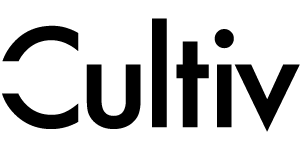How do I change my personal information ?
You can make changes at any time in your account section.
- Log in to your account by clicking on "Log in", the ‘man’ icon at the top right of the home page.
- Once logged in, go to the "Personal information" section.
- Make the changes and then click "Save".
Please note that these changes will not be taken into account for current orders.